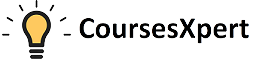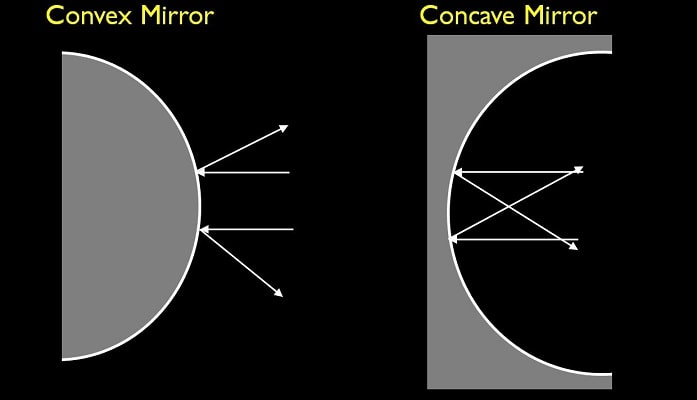Selenium, the open-source automation testing tool, has become a lifeline for developers, testers, and quality assurance professionals worldwide. It enables the automation of web applications, making it easier to perform repetitive tasks, conduct testing, and ensure the stability of software. But there’s more to Selenium than meets the eye.
Selenium Training offers advantages by empowering users to unlock hidden features and gain valuable insights, enhancing test automation skills, and improving the efficiency and robustness of web testing.
In this comprehensive guide, we’ll delve into the hidden features and tips that can supercharge your Selenium usage. Whether you’re a novice or a seasoned pro, there’s something here for everyone.
Selenium Essentials
Before we dive into the hidden gems of Selenium, let’s review some essential concepts and features. Selenium supports multiple programming languages, including Java, Python, C#, and more. The WebDriver API is the backbone of Selenium, providing methods and commands to interact with web elements.
Setting Up Your Selenium Environment
Before you can unleash Selenium’s magic, you need to set up your environment. This chapter covers everything from installing Selenium and WebDriver to configuring your development tools and browsers. We’ll walk you through the process step by step, ensuring a smooth setup.
The Art of Locators
Locators are the key to interacting with web elements, and choosing the right one is crucial. Learn the ins and outs of different types of locators, such as ID, Name, XPath, and CSS selectors, and discover how to use them effectively.
Advanced WebDriver Actions
Once you’re comfortable with the basics, it’s time to explore advanced WebDriver actions. We’ll show you how to handle alerts, frames, pop-ups, and multiple windows. You’ll also learn how to work with drag-and-drop operations and handle dynamic elements on a webpage.
Handling Waits and Timeouts
Selenium operates in the world of web applications, where page loading times and element availability can vary. In this chapter, you’ll master the art of handling waits and timeouts to ensure your scripts execute flawlessly, even in unpredictable scenarios.
Cross-Browser Testing
Today’s applications need to work across various browsers. Discover how to run your Selenium tests on different browsers like Chrome, Firefox, Edge, and Safari without breaking a sweat. We’ll also explore headless browsers and the cloud-based testing options available.
Selenium Grid and Parallel Testing
Efficiency is key when you have a multitude of test cases to execute. Selenium Grid allows you to run tests on multiple machines and browsers simultaneously. Learn how to set up and configure Selenium Grid for parallel testing, saving you time and effort.
Testing in Real-World Scenarios
Selenium isn’t just for automating simple web applications. Real-world applications can have complex scenarios. This chapter dives into handling file uploads, mouse movements, and keyboard interactions. You’ll also explore how to handle CAPTCHA challenges and work with geolocation testing.
Page Object Model (POM)
The Page Object Model is a design pattern that enhances maintainability and readability of your code. In this chapter, you’ll learn how to implement POM to structure your Selenium test projects effectively.
Hidden Features and Tips
Now, let’s get to the heart of the matter. In this chapter, we uncover the hidden features and share some pro tips that can take your Selenium skills to the next level.
- Action Chains
Selenium offers an ActionChains class that allows you to create complex user interactions. Whether it’s performing mouseover actions, double-clicking, or simulating keyboard shortcuts, Action Chains are your go-to tool.
- JavaScript Execution
Sometimes, web applications use JavaScript for certain functionalities. Selenium lets you execute JavaScript code directly on the page, enabling you to interact with elements and manipulate the DOM in ways that are not achievable with standard commands.
- Taking Screenshots and Handling Alerts
Screenshots are invaluable for debugging and reporting. Selenium provides methods to capture screenshots during test execution. Additionally, you’ll learn how to handle different types of alerts, including confirmation, prompt, and basic JavaScript alerts.
- Handling Cookies
Managing cookies is crucial for various testing scenarios. You’ll discover how to add, delete, and manipulate cookies in Selenium, allowing you to simulate different user states and test scenarios.
- Headless Browser Testing
Headless browsers operate without a graphical user interface, making them perfect for running tests in the background. Learn how to set up and use headless browsers in your Selenium scripts.
- Working with Shadow DOM
Shadow DOM is a web standard that encapsulates the styling and behavior of a web component. Selenium has added support for working with Shadow DOM, allowing you to automate interactions within these encapsulated components.
- Extending Selenium with Custom Libraries
Selenium’s capabilities can be extended using custom libraries and frameworks. Discover how to integrate third-party libraries and make the most of their features alongside Selenium for specialized testing needs.
Pro Tips:
- Optimizing Test Execution: Fine-tune your tests for speed and reliability by minimizing unnecessary actions and judiciously using waits.
- Logging and Reporting: Implement comprehensive logging and reporting mechanisms to facilitate result analysis and troubleshooting.
- Test Data Management: Separate test data from test scripts for better maintainability and reusability.
- Continuous Integration: Integrate your Selenium tests into a CI/CD pipeline for automated, reliable testing on each code commit.
- Test Data Generation: Consider using data generation tools and techniques to create dynamic test scenarios.
- Browser Profiling: Utilize browser profiling tools to analyze and optimize the performance of your web applications.
- Community and Resources: Join the Selenium community, engage with forums, and leverage online resources to stay updated with the latest developments and solutions to common problems.
Best Practices and Pitfalls to Avoid
With great power comes great responsibility. This chapter offers guidance on best practices for Selenium automation, including writing clean and maintainable code, implementing version control, and managing test data securely. We’ll also highlight common pitfalls and how to steer clear of them.
Future Trends and Conclusion
The world of web development and automation testing is continually evolving. In this final chapter, we’ll explore emerging trends, such as AI-driven testing, progressive web apps, and the use of Selenium with containerization technologies. We’ll conclude with a summary of the Selenium magic you’ve unlocked and the endless possibilities it offers for the future of web testing.
Conclusion
Selenium is a remarkable tool that can empower you to automate web testing and improve the quality of web applications. This guide has taken you on a journey through the fundamentals of Selenium and unlocked its hidden features and pro tips. With the knowledge you’ve gained, you can harness the full potential of Selenium, streamline your testing processes, and contribute to the success of your projects. Whether you’re a beginner or a seasoned Selenium user, there’s always more to discover, so keep exploring and pushing the boundaries of web automation.

Rahul Kumar is a passionate educator, writer, and subject matter expert in the field of education and professional development. As an author on CoursesXpert, Rahul Kumar’s articles cover a wide range of topics, from various courses, educational and career guidance.