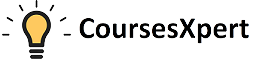Microsoft Edge Online was launched in 2015. It is Microsoft’s web browser designed to replace Internet Explorer. Edge provides improved performance, security, and compatibility with modern web standards. It includes features like a built-in PDF reader, immersive reader mode, and tight integration with Microsoft services.
Ensuring your web application works consistently on Edge is vital for reaching a wide audience with a growing user base. You can ensure your application meets high standards of functionality and usability by focusing on critical aspects.
This blog provides strategies for testing your application on Microsoft Edge Online. We’ll cover essential strategies to enhance compatibility, performance, and security. You can ensure a reliable, user-friendly application that meets diverse user needs and offers a smooth experience by following these steps.
Testing Strategies for Microsoft Edge Online
Here are the best testing strategies for Microsoft Edge Online:
Cross-Browser Compatibility
Ensure your web application operates seamlessly on Microsoft Edge Online and other browsers. Check for differences in rendering, layout, and functionality to guarantee a consistent user experience. This involves comparing how elements like fonts, colors, and animations display across browsers and ensuring that interactive features behave consistently.
Utilizing cloud testing platforms can streamline this process to test Microsoft Edge Online and other browsers simultaneously. You can opt for LambdaTest. It is an AI-driven platform for test orchestration and execution, enabling large-scale manual and automated testing on the cloud with access to over 3000 real devices, browsers, and OS combinations.
- It allows for live interactive browser compatibility testing.
- It is cost-effective and offers excellent customer service.
- Devices are readily accessible.
- Supports integration with various automation frameworks.
- LambdaTest enables simultaneous testing across multiple browsers and devices, enhancing efficiency.
- Validate your application’s responsiveness across different mobile devices to ensure a consistent user experience.
- Quickly capture screenshots to verify responsiveness and identify visual issues.
This cloud platform provide access to multiple browser versions and configurations. This makes it easier to identify and fix compatibility issues efficiently.
Version Testing
Test your application on various Microsoft Edge Online versions to identify and resolve any discrepancies or bugs specific to certain updates or older versions. This includes testing on both stable and beta releases to catch issues early.
You can ensure that your application remains functional and reliable for users who may not be on the latest browser version by covering various versions. This comprehensive testing helps maintain compatibility and functionality to provide a smooth experience for all users regardless of their browser version.
Performance Testing
Measure load times, responsiveness, and overall performance of your application on Microsoft Edge Online. Identify issues such as slow-loading scripts, large images, or inefficient code that could hinder performance.
Optimize these elements to enhance speed and efficiency. Performance testing makes sure your app loads fast and responds quickly to users to boost satisfaction. It also cuts down server load and improves scalability for a better user experience with more users.
Accessibility Testing
Make your app friendly to everybody on the same level of disabled people. Check accessibility standards to ensure the website complies with them and the accessibility aids such as screen readers or keyboard navigation are compatible with Microsoft Edge Online.
This may include testing for elements such as an alt tag associated with an image, ARIA, and keyboard navigation. Making accessibility is useful in widening the audience and improving usability for all users to make it sometimes more equitable. Accessibility problems should ideally be recognized beforehand to avoid having to redesign the building later and to ensure high user satisfaction.
Security Testing
Check your application for cross-site scripting, cross-site request forgery, and all the other common dangers. Use measures for data protection and cover the chances of leakage or attack.
This involves checking the inputs received, cleaning up the outputs that are generated, and using secure communication standards. Security testing happens periodically to prevent weak points from being exploited, protect the integrity of user content, and build credibility. It is essential to ensure the effective security of your application to safeguard it from further attacks and your users.
Responsiveness Testing
Verify that your application adapts to various screen sizes and resolutions to ensure that the layout and functionality remain consistent and user-friendly on different devices using Microsoft Edge Online. This is done to see how a page looks across several devices from smartphones to large monitors. It also means checking that objects like navigation, buttons, and images adjust their size with screen size.
Responsive design enhances the usability of the site across gadgets as it will offer the same functional interface of the website when accessed through a phone, tablet, or any other device. They make it easier to access hence increasing interaction since they are designed to suit the user’s needs and wants.
JavaScript Compatibility
Ensure all JavaScript code and libraries in your application work correctly without errors or performance issues. Test for compatibility with the JavaScript engine in Microsoft Edge Online to ensure that features like DOM manipulation, event handling, and AJAX requests function as intended.
Identifying and fixing JavaScript issues early prevents errors that disrupt user experience. Ensuring compatibility across different browser versions improves your app’s reliability and performance for all users.
CSS Validation
Check for CSS compatibility issues and ensure consistent styling across different browsers, including Microsoft Edge Online. This involves validating your CSS code to catch syntax errors and using browser-specific prefixes when necessary. Ensuring that all visual elements are rendered correctly helps maintain a consistent and professional appearance.
Addressing compatibility issues can prevent visual discrepancies that confuse or frustrate users. Proper CSS validation also enhances the performance and maintainability of your application. This makes it easier to update and extend in the future.
HTML Validation
Proper HTML structure helps prevent rendering issues and improves the overall stability of your application in Microsoft Edge Online. This involves checking for missing tags, improper nesting, and compliance with HTML standards.
Ensuring your HTML is valid means browsers can correctly parse and render your content to reduce layout issues and improve accessibility. It also enhances your application’s visibility on search engines.
Feature Detection
Implement techniques to detect and adapt to different features and capabilities available in various versions of Microsoft Edge Online. This ensures a smooth user experience across all versions. Feature detection allows you to provide fallbacks for unsupported features and enhance the experience for users with modern browsers.
This proactive approach helps maintain functionality and usability, regardless of the browser version. You can deliver a more consistent and reliable experience to reduce the likelihood of users encountering issues that could detract from their experience by adapting to the capabilities of each user’s browser.
Automation Testing
Create automated test scripts to handle repetitive tasks and regression testing. This ensures that new updates do not introduce bugs or issues in previously tested functionality. Automation testing helps maintain consistency and reliability by running predefined tests that check critical application features.
It allows for efficient testing of large applications and quick identification of issues after updates. Developers can focus on more complex tasks to increase overall productivity and ensure high-quality software releases by automating repetitive tests.
User Experience Testing
Gather feedback from real users to understand their experience and identify any usability issues. This helps improve the overall design and functionality of your application on Microsoft Edge Online. Conducting user experience testing involves observing users as they interact with your application.
This feedback is important for making design decisions and improving user satisfaction. Understanding user behavior ensures the app meets user needs and provides a better experience.
Load Testing
Simulate heavy load scenarios to evaluate how your application performs under stress. Identify potential performance bottlenecks and optimize resource handling to maintain stability. Load testing involves simulating multiple users accessing your application simultaneously to see how it handles peak traffic.
Memory Leak Testing
Monitor your application for memory leaks, which can degrade performance over time. Efficient memory management ensures better performance and reliability in Microsoft Edge Online. Memory leaks happen when an application fails to release memory properly. This causes increased memory usage over time.
Progressive Web App Testing
Verify PWA features like offline functionality, push notifications, and installability. Ensure that these features work seamlessly on Microsoft Edge Online to provide a native app-like experience. PWA testing involves checking that your application can function without an internet connection, handle background tasks, and be installed on a user’s device.
Network Conditions Testing
Test how your application handles different network conditions, such as slow connections or being offline. Ensure it provides a consistent experience regardless of network quality. Network conditions testing involves simulating various network scenarios to see how your application performs.
This helps identify areas where performance may suffer, such as slow loading times or failed requests. You can ensure a smooth and reliable experience for users by optimizing your application for different network conditions.
Form Validation
Ensure all forms validate input correctly and provide appropriate feedback. This includes checking for required fields, proper data formats, and handling errors gracefully. Form validation helps users by preventing mistakes and guiding them in entering the correct information.
Ensure all fields are filled correctly and provide clear error messages for validation failures. Good form validation maintains data integrity and enhances user satisfaction by making form filling smooth and error-free.
SEO Testing
Check that your web application follows SEO best practices, ensuring it is easily discoverable by search engines. Good SEO practices help improve visibility and ranking. SEO testing involves optimizing your application’s content, structure, and metadata to enhance search engine indexing.
This involves the use of appropriate keywords, appropriate heading tags, and appropriate use of alt text on images. Taking measures to ensure your application complies with search engine-friendly standards increases the likelihood of its visibility.
API Testing
Validate that all API calls made by your application function correctly. Ensure your app handles errors well and exchanges data properly with backend services. API testing verifies requests, responses, data accuracy, and error management.
Make sure your application handles errors well and exchanges data correctly with backend services. API testing checks that requests and responses work as expected, data is transmitted accurately, and errors are managed smoothly.
Session Management
Test session management features like login, logout, and session timeout. Make sure cookies and session data are handled securely and correctly between sessions. Session management testing checks that user sessions are maintained properly, data is securely stored, and sessions end correctly after inactivity.
This ensures that user data is safe and sessions are secure. This improves security and user experience by preventing unauthorized access and ensuring reliable interactions with your app.
Conclusion
In conclusion, testing your web application on Microsoft Edge Online is crucial for a smooth user experience. Focus on critical aspects such as compatibility, version testing, performance, accessibility, security, responsiveness, JavaScript and CSS validation, HTML validation, and feature detection. This ensures your application meets high standards of functionality and usability to deliver a reliable experience for all users.
Employing comprehensive testing strategies including automation, user experience, load, memory leak, PWA, network conditions form validation, SEO, API, and session management, guarantees that your application performs optimally and securely across all scenarios to enhance user satisfaction and trust.

Rahul Kumar is a passionate educator, writer, and subject matter expert in the field of education and professional development. As an author on CoursesXpert, Rahul Kumar’s articles cover a wide range of topics, from various courses, educational and career guidance.